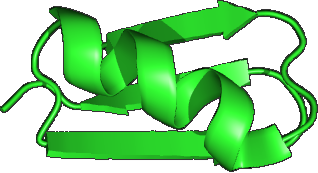Multithreading
Many search and clustering commands in USEARCH support multithreading. Multithreading is parallel execution on a single CPU. All threads belong to the same process and share the same memory space.
You can check if a given command supports multi-threading by checking the documentation page for a link to "Multithreading".
Database search commands generally parellelize very well (e.g. usearch_global, ublast), but commands based on clustering (e.g. cluster_fast, cluster_smallmem, cluster_otus, unoise2, uchime2_denovo) typically don't support multithreading or don't achieve much speedup from running multiple threads.
The -threads option species the requested number of threads, e.g. -threads 4.
Default is to run one thread per CPU core, or 10 threads if there are > 10 cores.
Performance may be improved by using more or fewer threads than the number of cores. If USEARCH is sharing a CPU with other resource-intensive programs, it may be better to set the number of threads so that the total number of executing threads in all programs does not exceed the number of cores. Using fewer threads can be faster if cache contention is reduced, and more threads can be faster if output is written via a slow network, in which case many threads may be stalled waiting for output to complete.