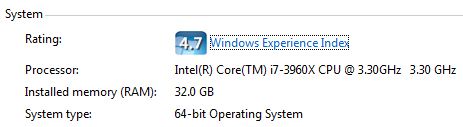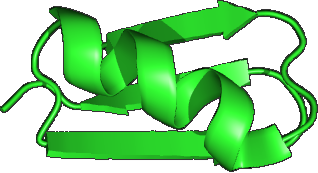Memory use and 32-/64-bit binaries
See also
Memory requirements
USEARCH is distributed as a 32-bit or 64-bit binary file, also called an executable file.
32-bit binaries
A 32-bit binary is compatible with both 32-bit and 64-bit platforms, but is limited to using 4Gb or less memory. The 32-bit version is licensed at no charge.
6 4-bit binaries
A 64-bit binary requires a fully 64-bit platform (both processor and operating system), and can use all available physical memory. The 64-bit version requires a paid license.
| Binary | Free license |
32-bit CPU | 64-bit CPU | 32-bit O/S | 64-bit O/S | Maximum memory |
| 32-bit | Yes | OK | OK | OK | OK | 4Gb (Linux, OSX) 2Gb (Windows) |
| 64-bit | No | Not supported | Required | Not supported | Required | Can use all installed RAM |
Finding the USEARCH binary type
As distributed, the binary file name indicates the platform. The version command can be used to determine the platform if the file has been renamed.
Finding the processor and O/S type
Under Linux and OSX, the uname -m command shows the processor. On an Intel or Intel-compatible platform (required by USEARCH) it will report x86_64 for a 64-bit processor and something without _x64, e.g. i686, for a 32-bit processor. Under Windows, you can right-click on Computer and select Properties. Under System, you should see information about the processor and O/S type: